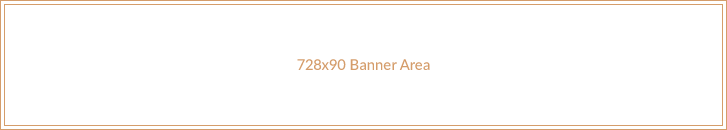In today’s fast-paced digital world, staying connected with friends, family, and colleagues is more important than ever. One of the most popular messaging platforms, WhatsApp, has revolutionized the way we communicate. With its user-friendly interface and end-to-end encryption, it offers a secure way to chat, share files, and stay in touch. But what if you want to take that convenience a step further? Enter WhatsApp Web, a powerful extension of the app that allows you to send and receive messages right from your computer.
WhatsApp Web seamlessly bridges the gap between mobile and desktop, enabling users to maintain their conversations without being tethered to their smartphones. Whether you’re at work, studying, or simply prefer typing on a larger keyboard, this feature enhances your messaging experience. In this guide, we will explore how to set up WhatsApp Web, its key features, and tips to make the most out of this handy tool, ensuring that you can communicate effortlessly no matter where you are.
Getting Started with WhatsApp Web
To begin using WhatsApp Web, you first need to ensure that you have an active WhatsApp account on your mobile device. Open the app on your phone and tap on the three dots in the top right corner for Android or the settings tab for iPhone users. From there, select the "Linked Devices" option, which will allow you to connect a new device to your account.
Next, go to your computer and open a web browser. In the address bar, type web.whatsapp.com and hit enter. You will see a QR code displayed on your screen. This code will allow your mobile device to establish a connection with WhatsApp Web. Make sure your phone has an internet connection, as it will need to sync with your account for the web version to work effectively.
Now, return to your mobile device and tap on "Link a Device." Use your phone’s camera to scan the QR code shown on your computer screen. Once the code is scanned, your WhatsApp messages will begin to appear on your browser. You are now ready to enjoy seamless messaging with WhatsApp Web, allowing you to chat, send images, and manage your conversations right from your computer.
Features of WhatsApp Web
One of the standout features of WhatsApp Web is its ability to provide a seamless messaging experience across devices. Users can easily send and receive messages directly from their desktop or laptop, allowing for greater convenience when multitasking. The interface mirrors the mobile app, making it easy for users to navigate and utilize familiar functionalities. This synchronization ensures that conversations remain consistent, whether on the phone or computer.
Another notable feature is the ability to send various types of media files. Users can share images, videos, documents, and voice messages without needing to switch back to their mobile devices. نسخة الويب من واتساب This functionality enhances productivity, particularly for those who use WhatsApp for work-related communication. Additionally, dragging and dropping files directly into the chat window streamlines the process, making it more efficient to share important information quickly.
Moreover, WhatsApp Web supports group chats, enabling users to participate in discussions with multiple contacts simultaneously. Notifications can be customized, allowing users to stay informed without being overwhelmed by constant alerts. The platform also supports emoji reactions, stickers, and GIFs, adding fun to conversations. All these features contribute to a rich user experience, making WhatsApp Web an essential tool for anyone looking to enhance their messaging capabilities.
Troubleshooting Common Issues
If you’re having trouble connecting to WhatsApp Web, the first step is to ensure that your phone is connected to the internet. WhatsApp Web relies on your phone’s connection to sync messages. If you see a message indicating that your phone is offline, check your mobile data or Wi-Fi connection. Additionally, make sure that WhatsApp is updated to the latest version on your phone, as outdated versions can lead to connectivity issues.
Another common issue users face is scanning the QR code. Make sure the camera on your phone is functioning properly and that you are holding it steady while scanning. If the QR code isn’t being recognized, try refreshing the WhatsApp Web page and generate a new code. Adjusting the lighting can also help if glare is obstructing the camera’s view of the code.
If messages are not syncing or are delayed, consider restarting both your phone and your computer. This simple step can resolve many temporary glitches. Additionally, check for any software updates on your computer’s browser or try using a different browser altogether. Clearing the cache of your web browser can also improve performance and resolve syncing issues with WhatsApp Web.